Case Viewer
Case Viewer is a macOS and iOS app built for fast, frictionless access to high-quality representations of judicial opinions.
With a few taps or keystrokes, you can retrieve cases from a variety of publicly available sources. And Case Viewer will pre-process the opinions to facilitate navigation, enhance formatting, and remove junk.
Requires macOS 15+ or iOS 18+
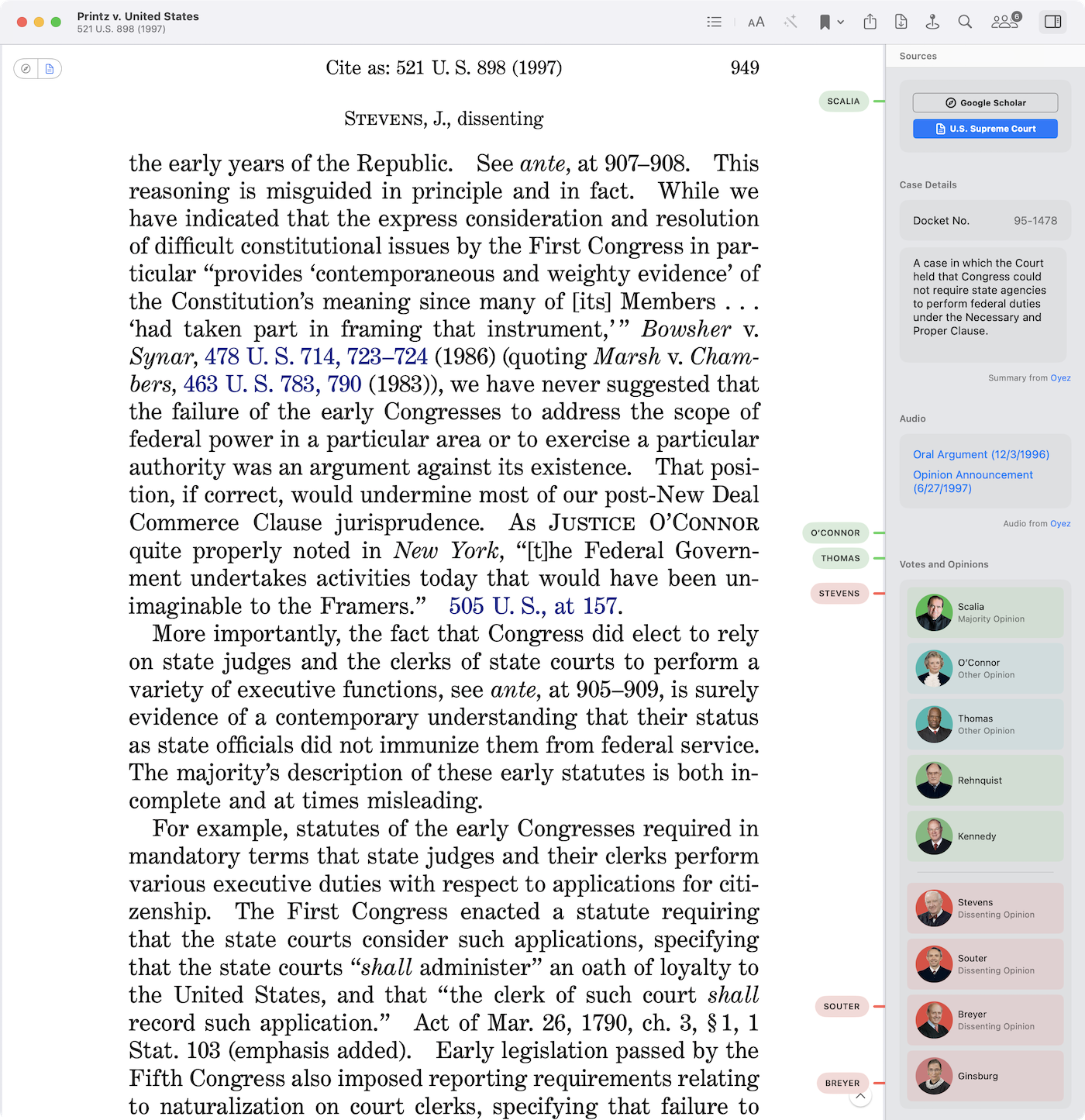
Why Case Viewer?
In my day job as a law professor, I pull up lots of cases on my Mac, iPhone, or iPad. I want to get to the content fast, without jumping through a lot of hoops. For years, I did that by typing the case name into a search engine and clicking through to whichever webpage came up first. But this was clunky, navigating within the case was a pain, and the formatting was often terrible.
I built Case Viewer as a tool to solve those problems for myself, but it’s grown into a robust, feature-rich application used by professors, students, and practitioners around the country.
What Makes Case Viewer Different
Case Viewer isn’t a substitute for Westlaw or Lexis when it comes to full-blown legal research tasks that require complex queries in particular jurisdictions. But, in my humble opinion, it’s the fastest and most rewarding way to find and read cases when you know what you're looking for.
In effect, it’s a self-contained web browser comprehensively tailored for reading and navigating legal content.
Availability & Pricing
As of September 2025, Case Viewer is available for Mac, iPhone, and iPad via the Apple App Store. The app itself is free, and no subscription is required to search for and read cases.
A subscription is required to access more powerful features, including:
- Navigating between cases
- Working in multiple tabs or windows
- Exporting formatted documents
- Saving history and bookmarks
- Customizing formatting and appearance (such as “dark mode” for reading)
The subscription pricing is meant to be very affordable while supporting future development. If the subscription cost poses an obstacle for you, please reach out to request a discount.
A wonderful and indispensable resource …
This is how an essential resource obviously should be accessed. This app is so perfect it just feels good to use.
It is this amazing app for Mac computers that you just press a button and type in a case name, and it'll give you a PDF of the case. It'll give you a little pop-up that shows you which Justices were in the majority. You can copy and paste from it with perfectly Bluebooked citations. It’s a really, really powerful thing for anybody who … works with cases. … I just think it’s genuinely a cool app, and I want more people to use it.
I can't tell you how useful this has been. Thank you!
The case viewer app is amazing. AMAZING! It is pretty much what I’ve wanted for years but didn’t have the time/ability/imagination to make . . . Thank you for making my life a million times easier.
I'm glad we no longer have to settle for the horrible UI/UX that every other legal search platform offers. Thank you for this contribution! Excited to see how this grows.
How do we live in a world where the best native legal research app on Windows, Mac, or iOS is @beidelson’s @CaseViewerApp? No shade at all to that truly excellent product, but that's one guy doing a side gig. This is a multibillion dollar market!
Features
Unified Search
From a Spotlight-style interface, Case Viewer will retrieve cases from the Library of Congress, Google Scholar, CourtListener, the Caselaw Access Project, and the U.S. Supreme Court’s website. On macOS, just press Control + Spacebar or click the menu bar icon.
Enhanced Formatting
Cases retrieved as web content are hyphenated for better justification, shorn of parallel reporter citations, formatted in a bundled or user-selected font, and otherwise spiffed-up. Footnotes are converted to clickable popovers. And Case Viewer automatically crops PDFs to remove random white space and focus on content.
Opinion Navigation
Case Viewer detects majority and separate opinions within a case and bookmarks them for easy navigation, within the app and in any PDF or Word document saved from the app. Scrollbar indicators mark the transitions between opinions so you aren’t lost in a sea of text.
Case Navigation
For web-based sources, hyperlinked case citations are processed for in-app navigation. Most pincites are recognized, too, so that you can jump to the cited portion of a linked case. Where possible, Case Viewer will also incorporate hyperlinks into associated reporter PDFs, so that you can navigate directly from one PDF to another.
Rich Context
Alongside the case itself, Case Viewer fetches and presents a variety of contextual information—including published or AI-generated summaries, oral argument links, vote break-downs, and judge profiles. And you can hover over a link to retrieve available information about another case without leaving the current document.
Sharing and Export
In addition to standard output options, Case Viewer can export almost any case to .docx format—with meaningful Word styles applied, separate opinions identified, and footnotes intact. Exported or printed PDFs are reformatted with wider margins, physical page numbers and source attribution.
Copy with Citation
For web-based sources, you can select text within a case and copy it with a citation and pincite attached, formatted for use in different contexts (e.g., as a citation with a parenthetical quotation, or as an inline quotation with a following citation). Quotation marks are automatically reprocessed from double to single, and generated pincites account for footnotes.
Statutes
Although Case Viewer is focused on cases, it will also handle any U.S. Code citation, drawing from the database maintained by the U.S. House of Representatives' Office of the Law Revision Counsel. U.S. Code citations are automatically hyperlinked in cases as well, and U.S. Code provisions can be exported to Word, with formatting intact.
Platform Integration
Case Viewer is thoroughly integrated with macOS and iOS. Bookmarks and history sync across devices logged into the same iCloud account. Previously viewed cases are added to the Spotlight index. And you can pull up a case in Case Viewer from within another app by highlighting relevant text and using the macOS “Services” menu (or a keyboard shortcut) to trigger a Case Viewer search. You can also send cases directly from Case Viewer to system services, like Mail, Messages, or Notes.
Bear in Mind
The data presented and processed by Case Viewer comes from other sources that may contain errors. Errors are most common for text-based representations of state cases, because the Caselaw Access Project provides these with uncorrected OCR. Use your judgment and check reporter PDFs (which are generally available within the app) as needed.