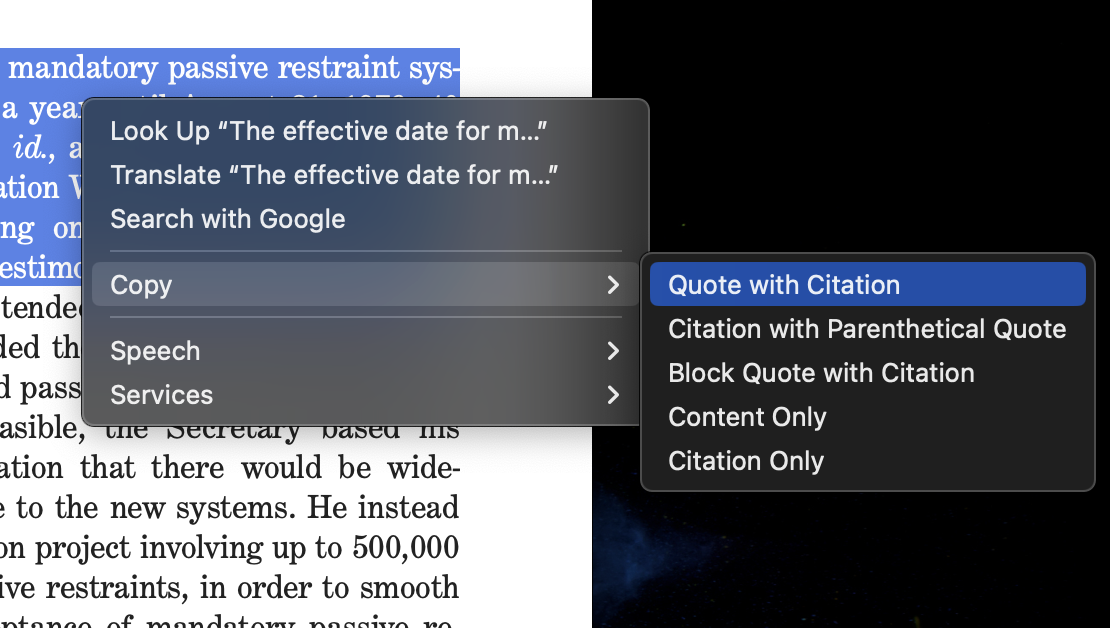Version 0.9.9
December 11, 2024
This update replaces the Caselaw Access Project search API, which is being phased out at the end of the month, with CourtListener by the Free Law Project. It also includes several other fixes and improvements, most notably tab support and a new dark mode.
Many thanks to Chad Weider for extensive help and advice. Please send
bug reports or other feedback to [email protected].
Enhanced User Interface
- Revamped window management, including support for user-created tabs (⌘T) and windows (⌘N).
- New “content dark mode,” which renders text and PDFs as white-on-black. Toggle it on in
settings or from the “View” menu.
- Improved inspector organization with faster incremental loading from data sources.
- Added a new top-level application menu bar for quicker access to contextually relevant actions.
- When a U.S. Code PDF is opened, the viewer will jump to and highlight the relevant section on the page.
Search Functionality
- The Caselaw Access Project (CAP) has retired its search API. Case Viewer now uses CourtListener for
coverage of the same cases, along with up-to-date slip opinions that were previously unavailable.
- Bookmarks and history items referencing CAP data are automatically mapped to CourtListener-based
results.
- Because some data sources now return results significantly faster than others, the search interface displays results as they are returned. You can select a result while the search is ongoing (i.e., even if there is still a spinning wheel in the search field).
- To accommodate this behavior, the search interface no longer bypasses the results list when there is a "confident result" (except for U.S. Code results that match an entered citation).
Miscellaneous
- Option-tab consistently switches between sources without losing focus to web content.
- Right-side margin indicators of opinion start points no longer overlap for short opinions.
- Many assorted improvements to performance and reliability.
Version 0.9.8
September 13, 2024
This is a required update for compatibility with macOS 15 (Sequoia). Without this update, Case
Viewer will not work correctly on Sequoia, and it will open a blank "Settings" window at launch. The update also
includes a handful of other minor fixes.
Please send bug reports or other feedback to [email protected].
Version 0.9.7
This release contains a number of new features and improvements. Unlike prior versions, this release requires
macOS 14 (Sonoma).
Many thanks to Chad Weider for extensive help and advice. Please send
bug reports or other feedback to [email protected].
September 01, 2024
🚀 New
- Hyperlinks in cases are detected and integrated into corresponding citations in PDFs, with tooltips on
hover.
- Right sidebar replaces floating inspector window, with detail view for the active case or statute.
- For federal cases, detail view includes panel information, with appointing President and photo for each
judge where available.
- Detail view includes oral argument links, playable in app, where available.
- Clickable opinion indicators appear on right side of viewer window (over scrollbar or scroll indicator). You
can trigger labels by hovering over these indicators or by pressing ⌘-O.
- Reporter PDFs from Caselaw Access Project are associated with results from other sources, so that most
published federal cases are presented with both web view and reporter PDF.
✨ Improved
- New search result interface highlights court/jurisdiction rather than result source.
- Representations from different sources are integrated into one user-facing search result.
- Source tabs in viewer window are replaced with web/PDF toggle in upper-left (redundant PDF representation of
a web-based source is no longer presented).
- Many U.S. Reports PDFs are now sourced directly from the U.S. Supreme Court, in lossless format, rather than
from the Library of Congress's scans of printed volumes.
- Better "find" behavior for PDFs (reliably scroll result into view).
- Better keyboard navigation support.
🔧 Fixed
- Assorted bugs and opinion-recognition errors
Version 0.9.6
May 06, 2024
This release includes several enhancements and fixes.
🚀 New
- Differentiated case and statute search modes
- Press tab (or click icon in search field) to toggle between searching for cases (default) and searching
U.S. Code.
- Including "statute" in the query text to search U.S. Code is no longer necessary (or supported).
- Search mode will also change automatically if query format is recognized as a U.S. Code citation or case
citation.
- Informative tooltips when hovering over links
- For Supreme Court cases, question and line-up data will display if available from Oyez.
- For federal court of appeals cases, panel data will display if recognizable in parsed case.
- For federal statutes, section title will display if available in OLRC data.
✨ Improved
- Better "find" interface for web content, including tracking index of selected result ("x of y") and dimmed
background
- Faster loading of long cases (loading of some content is staged and deferred)
- Aligned formatting of tooltips and inspector
- Improved formatting of U.S. Code historical revision notes in inspector
- Content-aware cursor (rather than constant hand) in PDF view
- Performance enhancements for generating PDFs
- Performance enhancements for applying changed layout settings
🔧 Fixed
- Error-handling bug caused all searches to fail when Caselaw Access Project server was offline
- Inconsistent cursor over find bar buttons
- Single-page cases or statutes printing off-center
- Incorrect Dock icon persistence behavior
- App falling to end of ⌘-tab app-switching list when it loses focus
- Compatibility issue with “Copy Source URL” when pasting into certain apps
- Find bar sometimes stopped functioning after window resize events
- Default keyboard shortcut for settings (⌘-,) was disabled
- Some parsing errors for special cases (e.g., “On Bill of Complaint”)
- Page numbers omitted in generated PFDFs in rare cases
Version 0.9.3
January 16, 2024
🚀 New
- Pair Supreme Court and Web-Based Representations
-
When results from Google Scholar (or CAP) can be identified as matching a recent opinion from the U.S.
Supreme Court website, the representations will be consolidated into one search result, with both
representations available in the viewer.
-
(Note that the page numbers generally don’t align in this scenario, because the representation derived
from Google Scholar will have the pagination of either a slip opinion or the Supreme Court Reporter, and
the U.S. Supreme Court PDF will often have the pagination of a U.S. Reports preprint.)
✨ Improved
- Informative progress indicator for parsing web content
- Faster parsing of web content (~ 40%)
- Better “find” behavior in web view
- Results are highlighted (not just selected), like in Safari or Preview
- The find bar will not retain focus, so it won’t obstruct copy behavior or other interactions (you can
refocus it with command-F)
- History and bookmarks windows are vertically resizable
- Smoother and less disorienting opinion navigation (visible scrolling lets you see where you went)
- Smoother display and navigation (cross-fade option can be disabled in settings)
🔧 Fixed
- More robust opinion-heading detection in PDF representations
- Corrected date calculation of most recent Supreme Court terms (OT __)
- Fixed bug where Oyez data wouldn’t update as scheduled
- Bug where “skip to opinions” link would prompt unnecessary reflow
- Bug where starting page number for a navigated-to case would sometimes wrongly be set to first page number
of navigated-from case
Thanks to everyone who has supported the project or offered feedback, and especially to Chad Weider for extensive advice and help optimizing the code for
performance and maintainability. Please send suggestions or bug reports to [email protected].
Version 0.9.2
January 2, 2024
This is a significantly revised version of the app with several new features and many tweaks and enhancements.
Thanks to everyone who has supported the project or offered feedback, and especially to Chad Weider for extensive advice and help optimizing the code for
performance and maintainability.
🚀 New
- History and Bookmarks
- Access your viewing history from the main dropdown menu for quick access to a previously viewed case.
(You can clear history from that menu or disable it in settings.)
- Bookmark cases or statutes for future reference, and organize bookmarks in folders.
- Viewed cases and statutes are also automatically indexed in Spotlight.
- If your computer is logged into an iCloud account, history and bookmarks should sync automatically to
the cloud.
- Inspector Window
- For Supreme Court cases, the inspector will show case summary information and a voting line-up graphic,
as well as oral argument and opinion announcement audio links (all sourced from Oyez).
- For statutes, the inspector will show source references (e.g., citations to Public Laws and the Statutes
at Large) and editorial notes from the Office of the Law Revision Counsel.
✨ Improved
- Results from the U.S. Code are now accompanied with PDFs from the Government Publishing Office (GPO).
- Case captions are formatted much more intelligently, especially in complex cases.
- Where available, recent Supreme Court cases will be retrieved in the "page proofs" U.S. Reports format,
rather than a slip opinion format. Note that the "page proofs pending publication" watermark is removed from
all but the cover page because it interferes with text processing (as well as readability).
- Search and parsing are significantly faster and take better advantage of caching and concurrency.
- Better interface for selecting global keyboard shortcut (default is still Control-Space)
🔧 Fixed
- Numerous parsing and opinion recogntion bugs
- Bug where dropdown menu would sometimes be anchored above the top of the screen, requiring scrolling up
- Better handling of invalid responses from data sources
- Bug where copying from footnotes at end of document would fail to generate footnote pincite
Please send suggestions or bug reports to [email protected].
Version 0.7.3
September 7, 2023
🚀 New
- More user settings for text formatting, including margin width and page-number offset
✨ Improved
- Page-number entry field is hidden by default but can be triggered with a toolbar button or Command-G ("Go")
- Changes to formatting settings are now applied to already-open cases as well as to future ones
🔧 Fixed
- Improvements to memory management
- Unnecessary horizontal scrollbar should not appear in web view, even with mouse attached
Please send suggestions or bug reports to [email protected]. Thanks!
Version 0.7.1
August 28, 2023
This release includes several improvements to Case Viewer's handling of page numbers. A page-number field now
appears in the upper-left; you can enter a page number to jump to it. (You can also activate the entry field
with Command-G.) The page-number field should update as you scroll, and it should sync across representations
(e.g., when you toggle to a reporter PDF and back). When you enter a citation with a pincite (e.g., "347 U.S.
483, 492"), a pincite button should also appear under the page-number field that will jump to that page. Many
pincites are also recognized when clicking a link within the app, triggering the same button when the case
loads.
This release also includes certain features previously only available on the 'early' update channel, described
below.
Please send suggestions or bug reports to [email protected]. Thanks!
Version 0.6.1
August 23, 2023 (early channel only)
🚀 New
- Copy With Citation
- In web-based representations, you can now select any text and right-click to access a "Copy" menu that
allows you to copy the text in any of several formats:
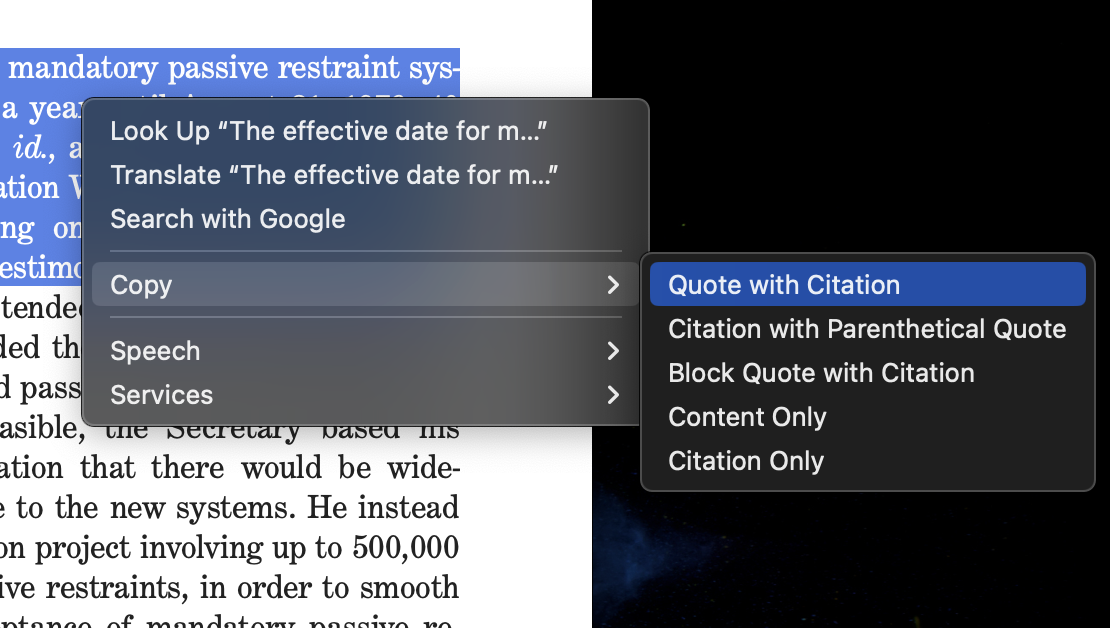
- "Quote with Citation" surrounds the text in quotation marks, demotes any double-quotation marks to
corresponding single-quotation marks, and appends a space and the citation.
- "Citation with Parenthetical Quote" copies the citation first and appends a parenthetical with the text,
enclosed in parentheses and quotation marks (and, again, with double-quotation marks demoted).
- "Citation Only" copies the citation for the selected text without the content; this is a way of quickly
copying pincites without quotes.
- The initial default behavior of Command-C is "Block Quote with Citation," which copies the text and
appends the citation after a line break (similar to the behavior of Westlaw, etc.). Command-C will then
default to the last-used copy format.
- Pincites reflect the single page or span of pages (separated by an en-dash) on which the selected text
falls. (You can tell that your selection spans a page break if the page number indicator in the left
margin is also selected.)
- Citations include "footnote omitted" or "footnotes omitted" parentheticals when the selected text spans
a footnote call.
- Selected text from within a footnote popover will trigger a citation that refers to the "[page]
n.[foonote]."
- An overlay will briefly appear to visually confirm what has been copied. You can keep it from fading out
(and expand it to cover the full size of a long block of text) by hovering over it.
- Citations do not currently include "weight of authority" or "separate opinion" parentheticals.
- Bear in mind that the "copy with citation" feature has not been tested extensively. And even if it works
perfectly, it will generate inaccurate citations (or quotations) if the source data is not accurate.
- Scanned PDFs of hard-copy reporters are now provided alongside Caselaw Access Project results. These scans
are provided by CAP. They vary in quality; some have hand-written annotations. They should be useful,
though, to anyone looking to confirm a citation or quotation against the official source.
🔧 Fixed
- Several Library of Congress PDFs displayed with missing or out-of-order pages because the files contained
erroneous data about their internal structure. All LOC PDFs are now "re-linearized" when they are
downloaded, which rebuilds and corrects the file structure.
🚧 Known Issues
- OCR errors are fairly widespread in Caselaw Access Project data. When both Google and CAP offer the same
case, the Google result is practically always more reliable.
- When a footnote call wraps to the very start of a next line, the popover may still appear at the end of the
preceding one.
Please send suggestions or bug reports to [email protected]. Thanks!
Version 0.5
August 17, 2023
🚀 New
- You can now print formatted documents directly from Case Viewer, via the Share menu or with ⌘P. Printed
documents (and PDFs shared or saved from the app) include page numbers and a source credit footer, which is
adjustable in Settings. Scaling and margins are adjusted for readability in printed output.
- The U.S. Code is now searchable by content as well as by section number, with results presented much as they
are for cases. To perform a U.S. Code search, make sure your query includes "statute" (e.g., "federal
officer removal statute"). Entering a U.S. Code citation (e.g., "8 usc 1182" or "8 U.S.C § 1182") still
retrieves a specific section.
- You can now opt into an "early channel" for updates. Updates on the standard channel should be slower going
forward (apart from fixes to significant bugs). The early channel will have more new features but will also
have more errors and rough edges. Bug reports are very helpful!
✨ Improved
- Various improvements to document formatting and scaling, especially for wide windows
- All representations trigger dark mode in full screen for easier reading; window translucency, outside of
page margins, is now supported and enabled by default (but can be disabled in Settings)
- App-generated PDFs are cropped tighter for display but wider for print or PDF export
🔧 Fixed
- Better handling of multi-line input from copy-paste or macOS service
- Window 'zoom' (double-click title) maintains position during resize, as with other resize events
- Valid U.S.C. citations yield a search result item, rather than presenting a viewing window before the user
submits the query
🚧 Known Issues
- At least a handful of Library of Congress PDFs have abnormal file structures that lead to out-of-sequence or
missing pages. This occurs when the same PDFs are opened in PDF Expert, too, but not when they are opened in
Preview or Safari. For now, if you encounter this issue, you can always select "Open in Web Browser" to
access the same PDF there.
- OCR errors are fairly widespread in Caselaw Access Project data. When both Google and CAP offer the same
case, the Google result is practically always more reliable.
- When a footnote call wraps to the very start of a next line, the popover may still appear at the end of the
preceding one.
📝 Suggestions / Future Possibilities
- Link shortening for copied citations
- Pincite support (for navigation and for copying content with citation)
- Labels, running heads, or other indicators for the currently visible opinion within a case
- Navigation for statutory sections (next, previous)
- Support for additional content types/APIs (e.g., Federal Register, CFR, Statutes at Large)
Please send suggestions or bug reports to [email protected]. Thanks!
Version 0.4.1 (Build 12)
August 13, 2023
This is a minor update with a handful of improvements and adjustments:
- Choose your own keyboard shortcut in Settings (default is Control + Spacebar)
- A popover appears on first launch of the app to explain how to start a query or access Settings
- Better visual indicators for search results with multiple associated sources
- Better handling of unusual cases in which Google lists a result but has only metadata (e.g., 479 U.S. 1312)
- Headnotes and summary fields in Caselaw Access Project results are formatted as dropdowns and closed by
default
- Better matching and prioritizing of search results where query includes citation, especially for Caselaw
Access Project
- Better window resize behavior for PDFs (defaults to full page height in 2-up mode)
- PDF view invokes dark mode when window is full screen, regardless of system setting
- Appear/disappear logic tweaked to bettter handle reactivation after the app loses focus
Version 0.4 (Build 11)
August 4, 2023
This is a major update with lots of improvements and new features informed by very helpful input from early
users. Here is a detailed description of the changes:
🔍 Search
- The search function has been overhauled to generate a set of results, rather than just one. When one result
seems significantly more relevant than the others, the app will still go straight to it. But often the app
will present a menu of options instead. You can ensure that you’re presented with the menu by just waiting a
couple of seconds, rather than pressing return, after entering a query. (This delay is configurable in
Settings.)
- The search interface itself is now a large freestanding text field, along the lines of Spotlight or the Arc
browser. The easiest way to start a query is just to press Control +
Spacebar (a variant on Spotlight's Command + Spacebar) with the app running in the background.
You can also trigger the search field by clicking the app icon in the menu bar, and you can access settings
or quit the app by control-clicking (or right-clicking) on that same icon.
- The model for retrieving cases (or statutes) has been rebuilt to be more modular and support more sources,
with all results presented together in the unified search interface. The major new source is the Caselaw Access Project (CAP). This addition makes the app much more
reliable for older, state-court cases (for instance, Palsgraf is no longer missing).
- The full set of sources is now: Google Scholar; Library of Congress (U.S. Reports); Caselaw Access Project;
Supreme Court of the United States (Slip Opinions); U.S. House of Representatives, Office of the Law
Revision Counsel (U.S. Code).
📑 Reading and Navigation
- The interface for reading and interacting with cases has been rebuilt to support multiple, parallel windows.
A new search query will open its result in a new window.
- For sources that do not natively provide PDFs, the default viewing format is now a custom web-based
representation of the source, rather than an app-generated PDF. This enables interactive footnotes, in-app
navigation (see below), and more responsive resizing and scrolling (e.g., reading position should be
preserved when full screen is toggled or the window is resized). PDFs of these sources are still generated
for saving or sharing (see below), and control-tab will toggle between web-based and PDF representations of
a given source. (The main benefit of using the PDF format is displaying multiple pages side by side; the
web-based format is generally better otherwise.)
- In a web-based representation, hyperlinks will load cases (or statutory cross-references) within the app
itself. This makes it possible to navigate through a series of cases without launching new queries or
leaving the app. Like with a web browser, you can option-click a link to open it in a new app window
instead. When you have navigated within an app window, back and forward buttons should appear on the toolbar
as appropriate.
- As before, you can use the tab buttons at the top of a window to toggle between sources (e.g., Library of
Congress and Google Scholar) for a given case. When you switch between sources for a given case, the app
will now try to synchronize your position based on the source page numbers. This is useful if you are
reading in one source (e.g., the US Reports PDF) but want to copy from or use the hyperlinks offered by
another. You can also toggle by pressing option-tab.
- Window size and position should now be maintained across queries and when the app is quit and reopened. In
general, the app will try to open new windows where you most recently put one, while avoiding total overlap
with another open window.
📤 Export and Sharing
- A new sharing menu, next to the save button, now offers the following options:
- Copy a citation and hyperlink (to the original URL for the currently active source) to the clipboard
- Open the original source in a web browser
- Open a PDF representation outside the app (but without saving it to Downloads)
- Export to Word
- The new sharing menu also incorporates any available system services, such as sending a PDF of the currently
active source to Mail, Messages, or Notes.
📘 Statutes
- Support for U.S. Code citations, retrieved from the Office of the Law Revision Counsel, is more robust. The
formatting of statutory text and headings is more consistent, cross-references are presented as in-app
hyperlinks, and the Word export function should preserve accurate indentation.
- The app will recognize most U.S. Code citations in HTML-based sources (such as Google Scholar) and add
internal navigation links to the statutes themselves.
Please send suggestions or bug reports to [email protected]. And please feel free to share the app with anyone
you think might find it useful; it's available to download at https://www.caseviewer.app. Thanks!